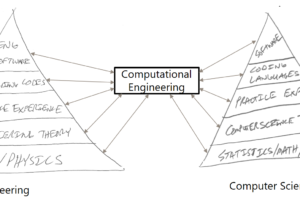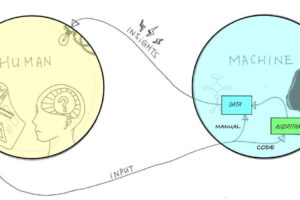Computational Engineering 101 – Part 7: Computational Training for Engineers
Computational Training for Engineers
In the past 6 posts of this series, we have learned the high-level concepts of Computational Engineering education. In this post, we conclude the 100 series and we will start to pivot to computational training for engineers. Recall that from Part 1 that there is a difference between education and training which can be summed up as follows:
“Education is what, when, and why to do things, Training is how to do it”
-Richard Hammering,
The Art of Doing Science and Engineering, 1997
We’ve focused thus far most on the education side of things. In order to help you move further along in your journey, I’ve engineered some basic exercises which will help with your training in Computational Engineering. These examples have been designed to be discipline agnostic, whilst being relevant to all engineers. If you complete these exercises, you will learn the 3 key skills of a computational engineer:
- Appreciation – Empathy with what the computer sees
- Filtration – Teaching the Computer to ‘click’
- Association – Teaching the Computer to mix data from different sources.
Recall from Part 4 that a key skill of a Computational Engineer is to understand Objects. This is such a critical skill that it will be the first topic of the next series of the training modules. Before we jump into the lessons, we will first introduce your professor – Dr. 🙂 .
Professor Emoji
There are numerous types of engineers involved in creating the built environment. It is therefore difficult a computational training for engineers course that is both immediately useful for projects and immediately relevant to all disciplines. The emoji exercises may seem abstract at first. However, the emoji training modules are arguably only useful for teaching the education principles whilst also being discipline agnostic.
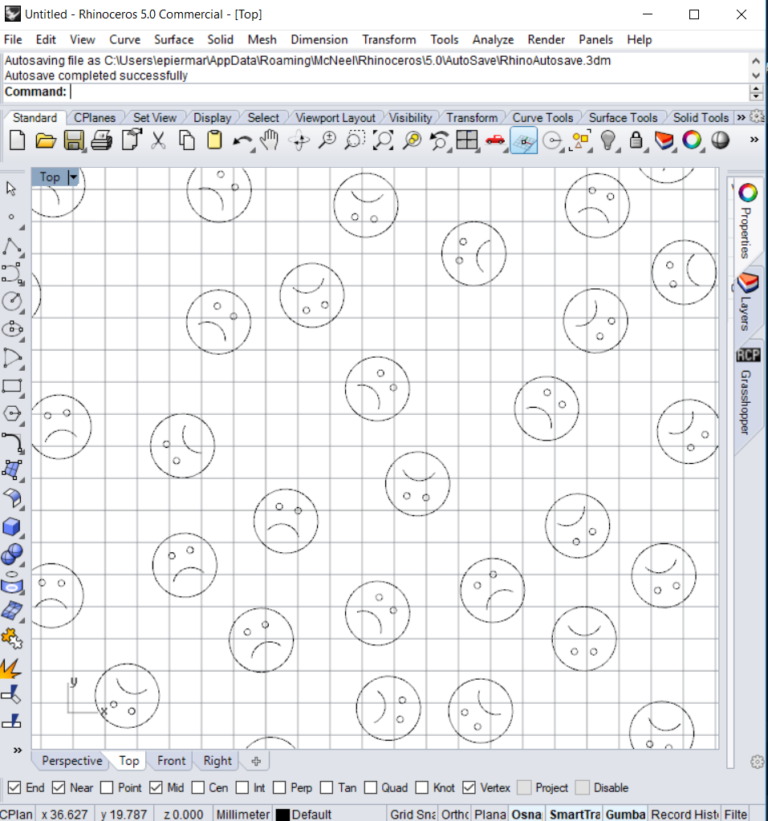
In the 200 series of this training course, you will download 10 different files, all of which contain data which portray a frowning face. Your input will look the same in all the exercises – a frowning face. Your output in all the examples is the same – a smiling face. For all examples, you will get the machine to do the work of making the emoji smile for you. All of the modules have been engineered to reinforce the topics which we have already covered, such as:
For each exercise, we will first develop the algorithm on paper. Whatever you do, do not skip this! I’ve seen it a million times the tendency of engineers to jump head first into the machine, even after we had just discussed the merits of starting on paper.
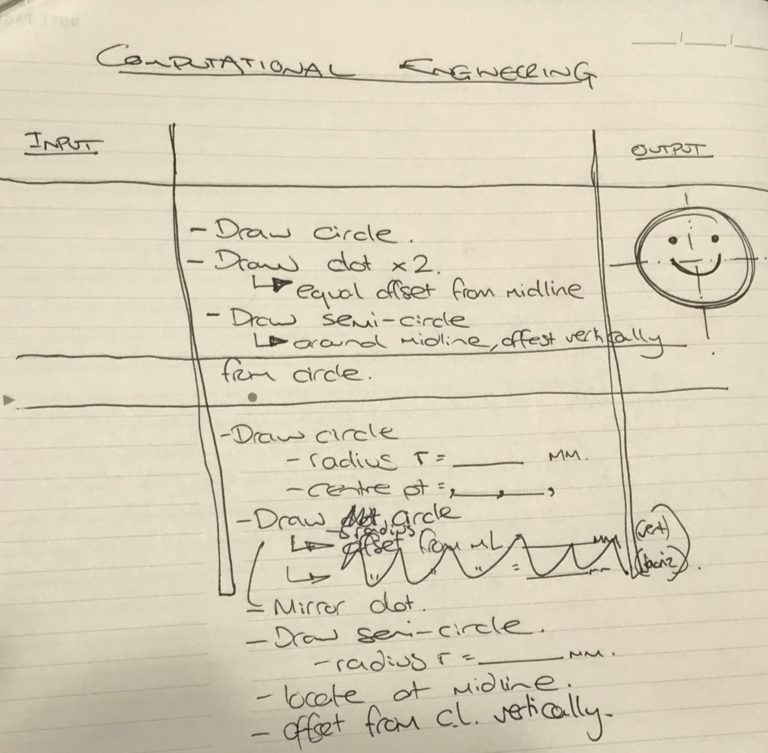
Trust me when I say this – developing algorithms on paper will help your learning, so don’t skimp on it. Once we’ve nailed the problem on paper, we will do it using Grasshopper and Dynamo, if possible given the instructions.